If you have an iOS device, you know how important and useful the backup is. You may be curious about which backup is better. Local or Cloud? In most cases, the local backup is better. This article explains why a local backup of your iOS device is much better than iCloud.
Taking a backup of an iOS device is very easy. iTunes and some third-party tools have made it very straightforward. Some users also back up on iCloud. But, Many people prefer keeping the backup on their PC or Mac. If you are unsure which option you should choose, you can see the next section of this article.
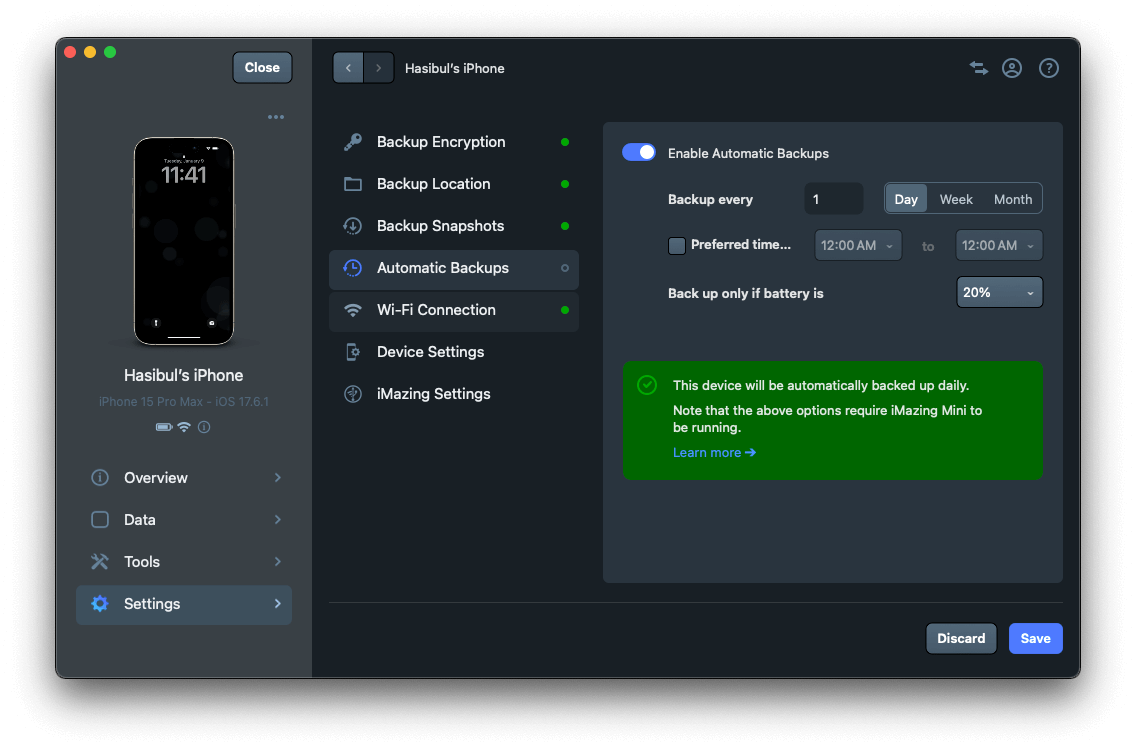
iTunes/Finder Backup VS. iCloud: Why Local Backup Backup is Better for iOS Devices?
To understand why local backup is a wise choice, you should know some of the benefits and downsides of both backup options.
iCloud Backup:
This backup system uses your internet bandwidth to store your iPhone/iPad data in iCloud. It is very straightforward and a built-in feature of Apple devices.
Pros of iCloud Backup:
The main benefit of this backup is simplicity. You won't have to go through any technical steps. Just connect your iCloud account to your iPhone, and you are done. Your Phone will automatically back up your data to the cloud regularly. If you buy a new iOS device, connect the same account and restore your data. If it works for you, it is definitely a very smooth experience. You also have the option to choose which app data you want to back up. This is another positive side.
Else, even if you optimize your smartphone disk space, you still may go through low storage problems. iCloud backup can store full-sized photos in the cloud and the thumbnails or low-resolution versions on your phone. In this way, you will save a lot of disk space.
The Downsides of iCloud Backup:
There are numerous downsides of iCloud backup. Although it is very simple to set up, it has the following cons.
- Limited Storage Capacity: By default, your iCloud account has just 5 GB of free storage. For additional storage, you will need to upgrade to higher plans. That costs a monthly fee. It starts at $0.99/Mo for 50 GB. However, there is just a maximum of 2 TB of storage you can purchase. That will cost $10/Mo. If you need more backup, there is no way except to go for the local backup.
- It uses Your Internet Bandwidth: iCloud backup uses your Internet bandwidth to transfer data to the iCloud server. If your WiFi internet is slow or you depend on cellular data, it is a big problem. Your internet data doesn't come freely. It costs some money too. Also, If your internet plan offers limited data, that is another problem.
- Restoring Backup is Slow: Since the backup data has to be downloaded from the internet while restoring, it is prolonged compared to the local backup.
- Privacy Concern: Apple is well known for its strict security and privacy policy. There is still a privacy concern. If the iCloud servers are hacked, or there is a technical error, your personal photos may be leaked on the internet.
- Hard to Restore in Recovery Mode: iCloud backup/restore works well only when your iPhone is in good condition. If there is anything wrong, like your phone is stuck, restoring everything from a local backup is much easier.
These are the major downsides of iCloud backup.
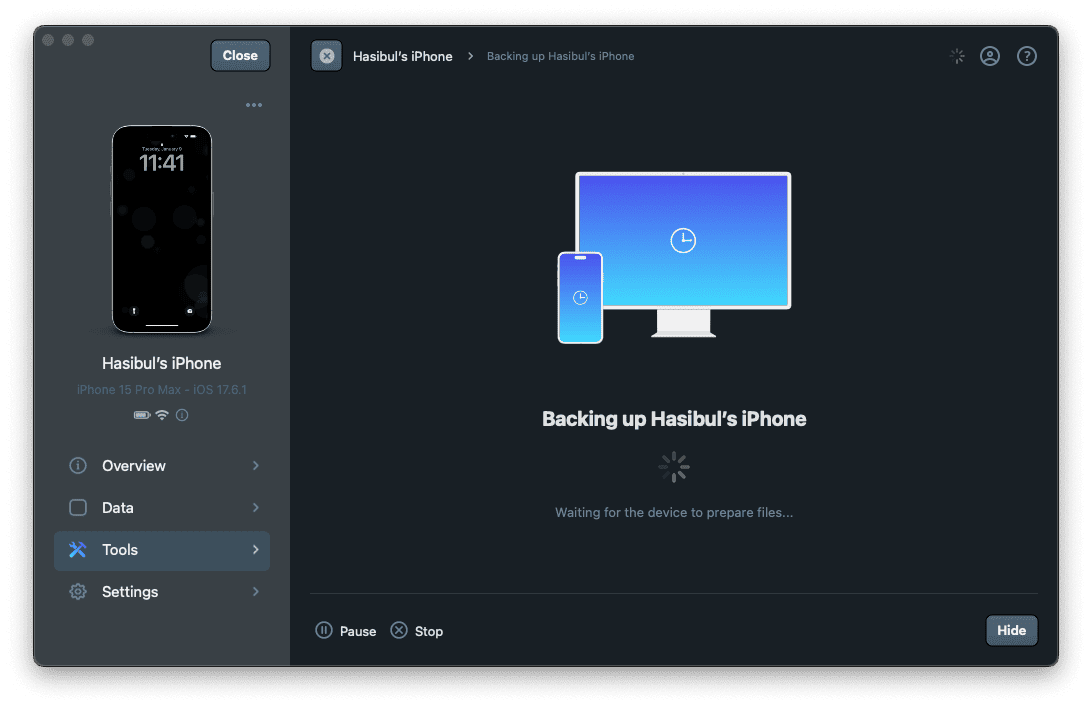
Local Backup of iPhone/iPad - Finder/iTunes:
Local Finder/iTunes backup is also very easy to setup. Some amazing iPhone managers like iMazing have made it even easier and more flexible.
Read: How to Back Up iPhone via Wi-Fi/Local Network
Why Local Backup is Better:
The local backup is best for the following reasons:
- It's Faster: The local backup is much faster as it uses a cable or your local Wi-Fi network to transfer data to a PC or Mac.
- It has Flexibility: If you want to back up your iPhone more conveniently, there are tools like iMazing. This type of tool has made the local backup more flexible and convenient. iMazing can back up your iPhone automatically via your WiFi network. You can also use iTunes or other tools to take backups.
- Storage is not a Problem: Unlike iCloud, local backup is more convenient in terms of storage. You can use your PC or Mac storage for backup, and you can also back up to your external hard drive.
- Control on Security: You are responsible for the security of your backup data. You can encrypt it and keep it on your own hard disk. If you do so, there is no chance that a third party will get access to your data. Because the backup data is not on anyone's server, it is much better for your privacy and security.
- Saves Money in the Long Term: A local backup is best for long-term money savings. If you want to manage your backup using a third-party iPhone manager, it may cost you the software price. But in the long run, it is much less than iCloud.
Some Downsides:
There are a few downsides. If you are not near your PC or Mac or you don't have the backup disk with you, it might be a problem if you want to restore something. Also, To manage your backups more conveniently, you may want to use third-party software that may cost you some money.
If you compare the pros and cons of both types of backup options, the local backup is better for most cases.
Best Option: Use iMazing to Take Local Backup and iCloud for Smaller Data
You have already got the answer to why local backup is better. However, the best option is to use both local and iCloud backup combined. For local backup, you can use iMazing. It is the number 1 tool among our top 10 best iPhone Managers list. It's available on both Mac and Windows.
Read: iMazing Review

iMazing is the only popular iPhone manager that can manage your iOS devices using local Wi-Fi. You also can use a lightning cable if you want. It also can take backups using the WiFi network automatically to your PC or Mac. This is the main reason why I have recommended iMazing.
Besides, you can use the iCloud free plan or the smaller 50 GB plan for contacts, messages, and other smaller but important backups. It gives you convenience in many cases. Like it will help you to sync these data between all Apple devices.
I am personally using iMazing+iCloud to get the best backup and restore experience.
Finally, we have learned that iCloud backup is good in some specific cases, local backup is better in most cases. But, Using both of them combinedly is the best idea.




