While purchasing any app or games or anything from Apple App Store, you may get this message "Insufficient Remaining Store Credit" even after having sufficient credit. This article will explain why it happens and how to get rid of it.
When does Insufficient Remaining Store Credit Occur?
In a simple answer, if you don't have sufficient store credit to cover the expense of the purchase, you will get this message. Sometimes, you may see that you have slightly higher credits than the game or app's actual price. But you still see this message; it means a different thing.
Some items on the App Store have tax. When you purchase an app with a price tag of $9.99, its actual cost will be $10.88. In this case, if you have $10.5 in store credit, you won't be able to purchase that app or game. Apple will show you an Insufficient Remaining Store Credit error message and ask you to add in-store credit or add a payment method.
This problem won't occur for all items in the App Store or iTunes Store. It will only happen if there is tax.
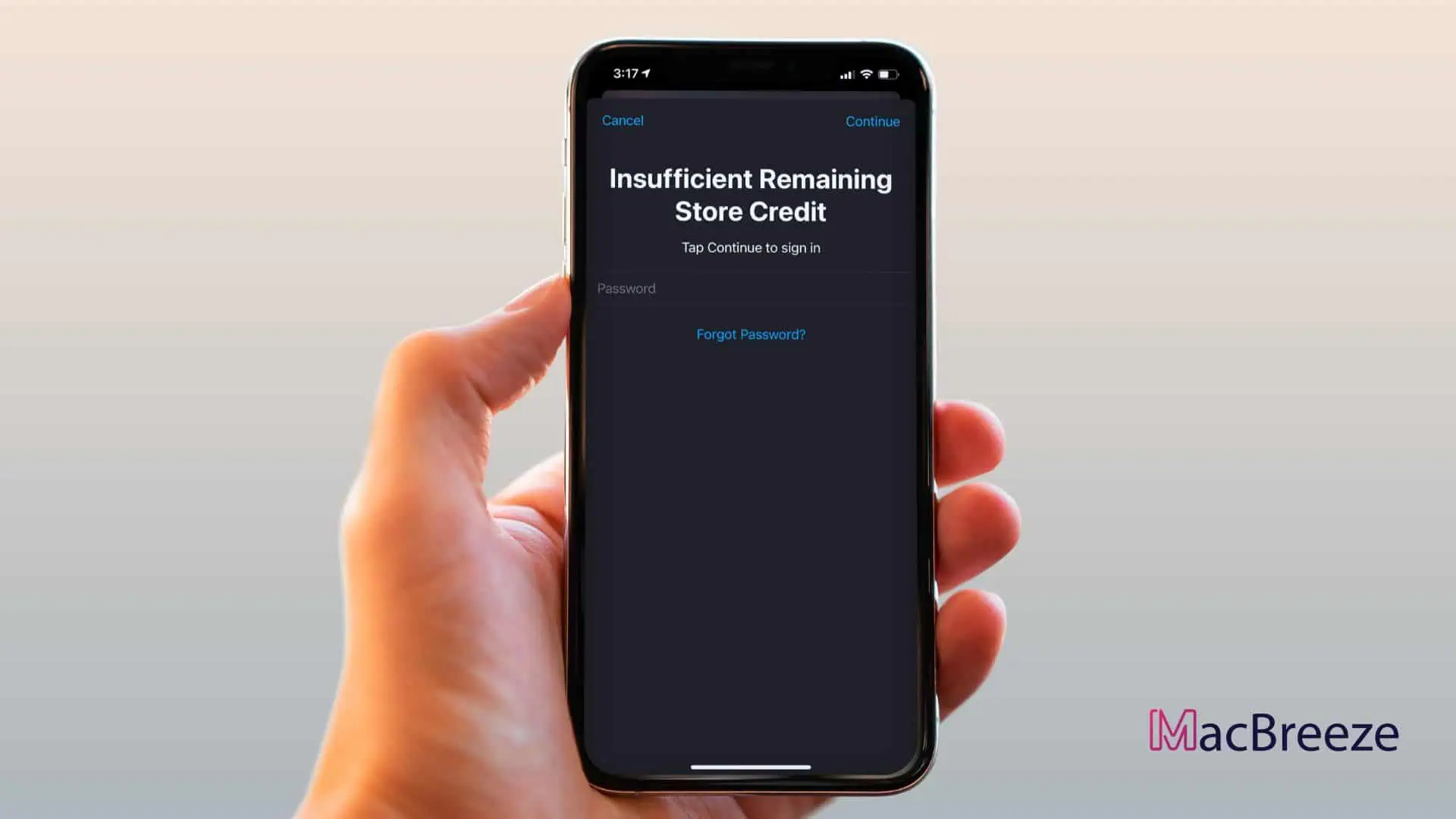
How to Get Rid of Insufficient Remaining Store Credit Error
There is no method that is well-working to get rid of this problem. If you face this problem, you have just these things to do.
1. Add Fund/Payment Method to Your Apple Account
If you have a valid credit card, debit card, or PayPal, you can add it to your Apple account and then try to purchase the item. Or you can simply add more funds to your Apple account.
2. Redeem iTunes Gift Card
One of the best ways to add store credit to your Apple account is the iTunes Gift Card. It is the only way to follow if you don't have any working payment method with Apple. There are many ways to get an iTunes gift card. You can find the physical gift cards in the local store. Any of your friends can send you one through email, or you can purchase one yourself. In this case, Amazon is an excellent source.
You can buy an iTunes gift card from Amazon that will be delivered via email. The minimum amount is $25.
Find iTunes Gift Card from Amazon
If you want to purchase less than $25, you may look in somewhere else.
Hopefully, this article will explain why you are getting an "Insufficient Remaining Store Credit" message and how to get rid of it.




