If you think your M1 Mac requires less RAM to complete tasks, you're mistaken. In reality, Apple Silicon Macs need more RAM. This article explains the reason.
A lot of misconceptions about Apple Silicon-based Macs are here and there. In various online forums, you will see some fanboys suggesting that 8 GB RAM is enough. Because the Intel Mac's 16 GB is equal to the Apple Silicon Mac's 8 GB, It can complete tasks smoothly. So, 8 GB is enough. It doesn't require more RAM.
I have not heard any ridiculous statements like these because the reality is the opposite, at least in my experience and based on what I studied as a computer science student.
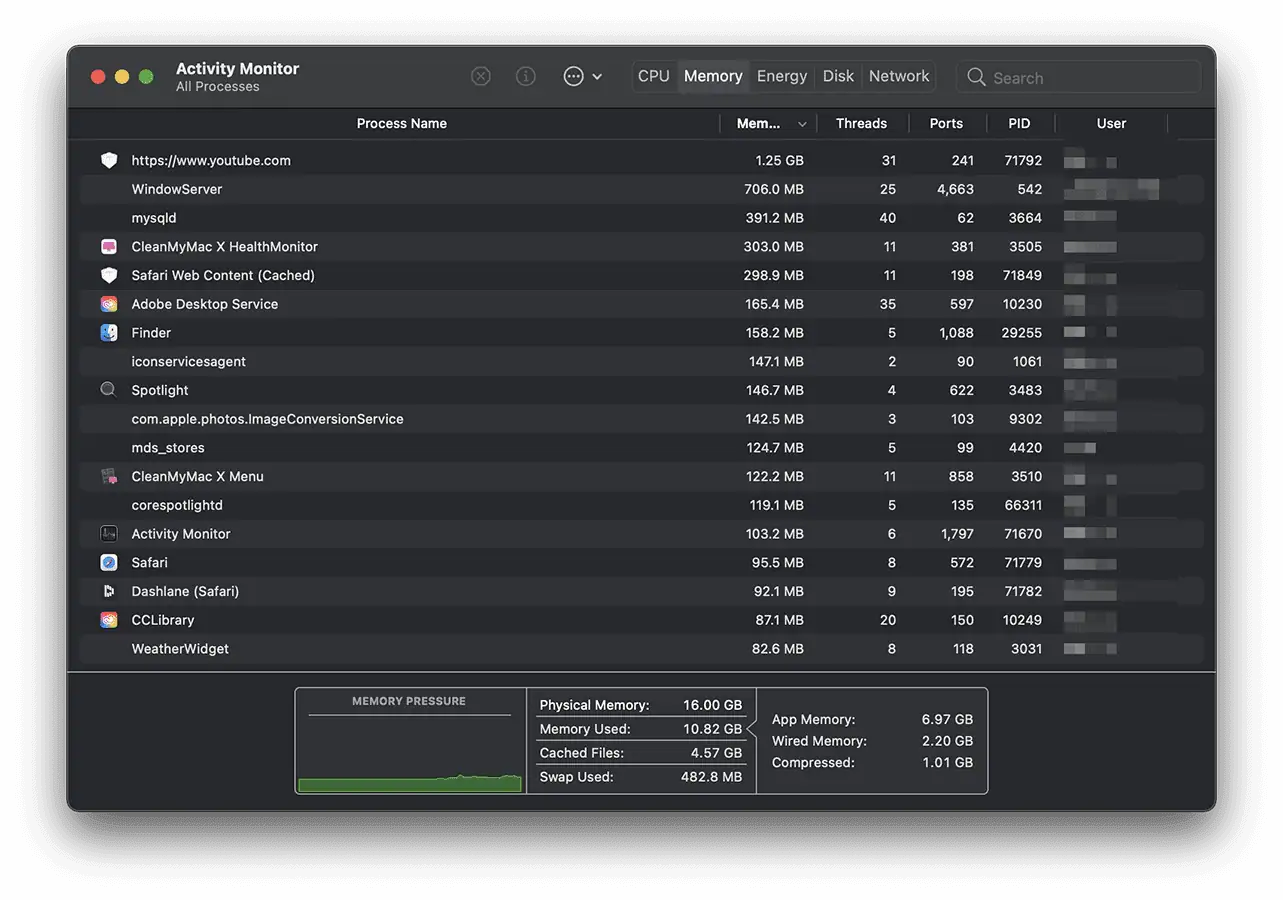
Why do Apple Silicon Macs or any ARM-based devices use more RAM
To understand the answer, you should know the Apple Silicon is using ARM architecture. Intel and AMD usually use x86. However, there is the possibility that they will bring ARM-based processors in the future.
Difference Between RISC and CISC:
If you know a bit about micro-processors, you may know about the terms CISC (Complex Instruction Set Computer) and RISC(Reduced Instruction Set Computer). ARM uses RISC architecture, and x86 uses CISC.
RISC executes one instruction per clock cycle. CISC may require one or more cycles to execute an instruction. Also, CISC has some special instructions that can do what many RISC instructions can do combinedly. As a result, the code size for RISC is larger than the CISC. It is a reason RISC requires more RAM while CISC requires less.
There are some other big and complex differences that computer science students know. However, in general, these differences are enough to understand these architectures.
ARM vs. x86:
As RISC requires more memory, ARM-based processors require more RAM. But, RISC can do work using less power while CISC can be robust in power usage and performance. As a result, ARM has better power efficiency, and x86 has better performance and compatibility. But Things are changing. ARM can be very powerful that Apple already proved with their SoC.
One good news is that the difference gap in terms of performance, efficiency, and memory usage is being reduced. Intel invests in innovative technology that makes their x86 use less power while ARM chip makers improve performance. Right now, we have started seeing that x86 often takes technologies from RISC and ARM from CISC. It is improving both types of processors.
Apple Silicon Mac's RAM Usage:
Windows and UNIX-based operating systems like macOS are very different in terms of memory usage. When Windows doesn't use that much memory, macOS can take your free RAM to hold information on it. As a result, you will have a much more responsive experience. So, you may often notice that the Mac is using memory even in idle mode.
I have been using an Apple Silicon Macbook Pro M1 with 16 GB RAM for three years. Many people around the world think that the 8 GB RAM version is enough for M1 Macs. But That's a very wrong concept. Because 8 GB is 8 GB, an 8 GB file




