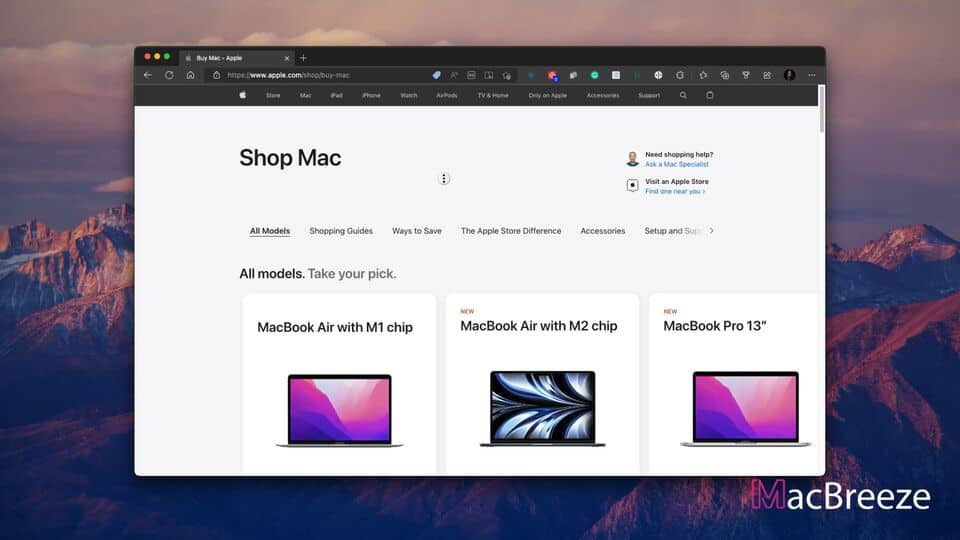If you want to enable the middle mouse button scrolling on Mac, this article is for you. It will explain how to do it.
Windows users who are new to macOS may miss the amazing middle mouse click scrolling feature on macOS. Though some mouse manufacturers may have a solution for this, most mouse models don’t have this feature.
Why is there no mouse wheel click scroll feature on macOS?
We don't have a clear answer to that. Apple has not officially given any statement on why there is no middle mouse click scroll feature.
We tried to find an answer on their forum. However, we ended up with no luck. You can give feedback to Apple about this feature on this page: https://www.apple.com/feedback/
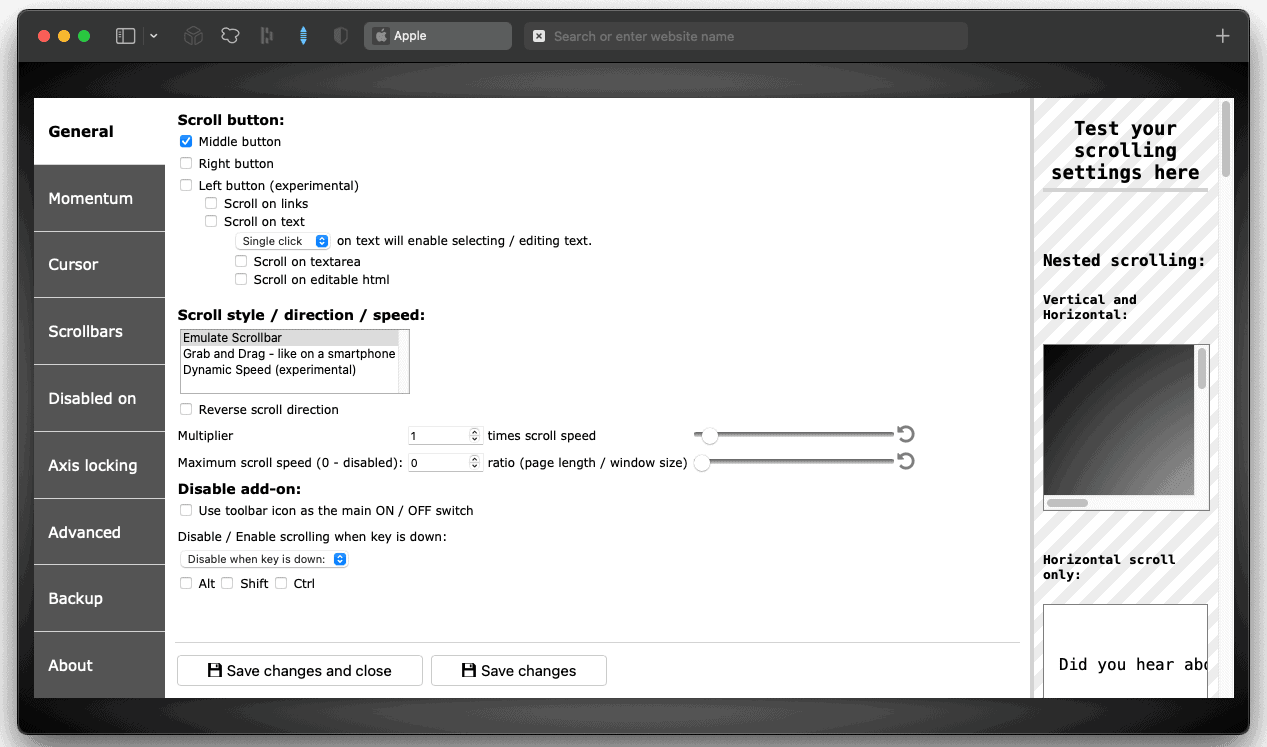
There is also no update on when Apple will introduce this necessary feature on their desktop OS. But, if you need this to improve your productivity, you can follow the instructions given in this article.
How to enable the middle mouse button scrolling on your Mac for any mouse?
Currently, there are some third-party tools that can activate the middle-click scrolling feature on macOS or Linux. You will need to use any of the tools mentioned below to turn on this feature.
1. AutoScroll
In terms of experience, this browser extension is best. By using AutoScroll, you can simply click on the empty area on a web page and move your mouse cursor up and down like Windows to scroll through the web page.
Unfortunately, this extension is only available for Google Chrome and Chromium-based browsers. If any of these types of web browsers is your primary door to the web, you can start using this extension right now.
2. ScrollAnywhere
ScrollAnywhere is a bit different type of extension than AutoScroll. It has a lot of features. By using this tool, you can set your middle, left, or right mouse buttons for scrolling. However, you will need to click and hold and then move your mouse to scroll.
It may not be like the feature on Windows. But this extension is available on Safari, Edge, Chrome, Firefox, etc. That has made it an appealing choice. If you want to use it on Safari, you will need to buy it from the Mac App Store.
Get AutoScroll for Chromium browsers
These are the only two extensions right now to enjoy the middle button auto scroll on Mac. If there is any new tool available, we will update this article in the future.
Feel free to let us know any of your opinions or suggestions about this topic in the comment box.