If you are looking for a perfect iPhone manager, you can take a look at this iMazing review.
You may feel a necessity for a better way to manage your iPhone, iPad, or iPod. For this, you may consider any iPhone managers you like. But, You should choose one that fits your needs best. This iMazing review will tell you details about this iPhone manager. So, You will understand if it is a perfect tool for you or not.
iMazing 3 Review
iMazing is one of the most popular iPhone managers right now. DigiDNA is the company behind this iTunes alternative. To provide a better iPhone managing experience, it has many features, a good-looking UI, and the ability to do some amazing things. But, This iMazing review will describe the pros and cons, pricing details, and discount information.
[wp-review id="261"]
iMazing Review: Features & Specs
Here are the technical specifications you should know.
| Publisher | DigiDNA |
| Software Name | iMazing |
| Reviewed Version | 3.03 |
| Supported OS | Windows 11, 10, 8.1, 8, 7, Vista macOS Sonoma to Mavericks |
| Installer Size | 592.8 MB |
| Installation Size | 592.8 MB |
If you look at the features of iMazing, you will find the followings:
- Dedicated Photo Manager
- Wireless/Wired Backup
- Restore From Backup
- Transferring Contents Between iOS and Windows/Mac
- Manage iOS Devices Wirelessly
- Compatibility with Apple Silicon
- App Manager
- File Explorer
- Battery Information
- Warranty Checker
- Erase/Update/Re-Install iOS
- Access Call & Browsing History, Messages, Contacts, Bookmarks, etc.
- Whatsapp Backup
There are much more micro-features you will find in iMazing. But, These are the most powerful and noticeable features.
Now, Let's see what you can do with iMazing.
Transfer Contents and Manage iPhone/iPad/iPod Wirelessly:

If anyone asks what the best feature of iMazing is, most will answer "capability to manage iPhones wirelessly." I am also in this category. iMazing lets you manage your iPhone completely wirelessly. It means you won't need the lightning cable every time you want to manage your iOS devices. You can transfer photos, videos, music, and other media content wirelessly. iMazing also can backup iOS devices without the lightning cable.
If your PC/Mac doesn't have WiFi, you will still be able to manage your iPhone without any cable. In this case, your local network is enough. The only thing you can't do wirelessly is restoring a backup. It will require a lighting cable.
Manage Your Photos in Decent Way:
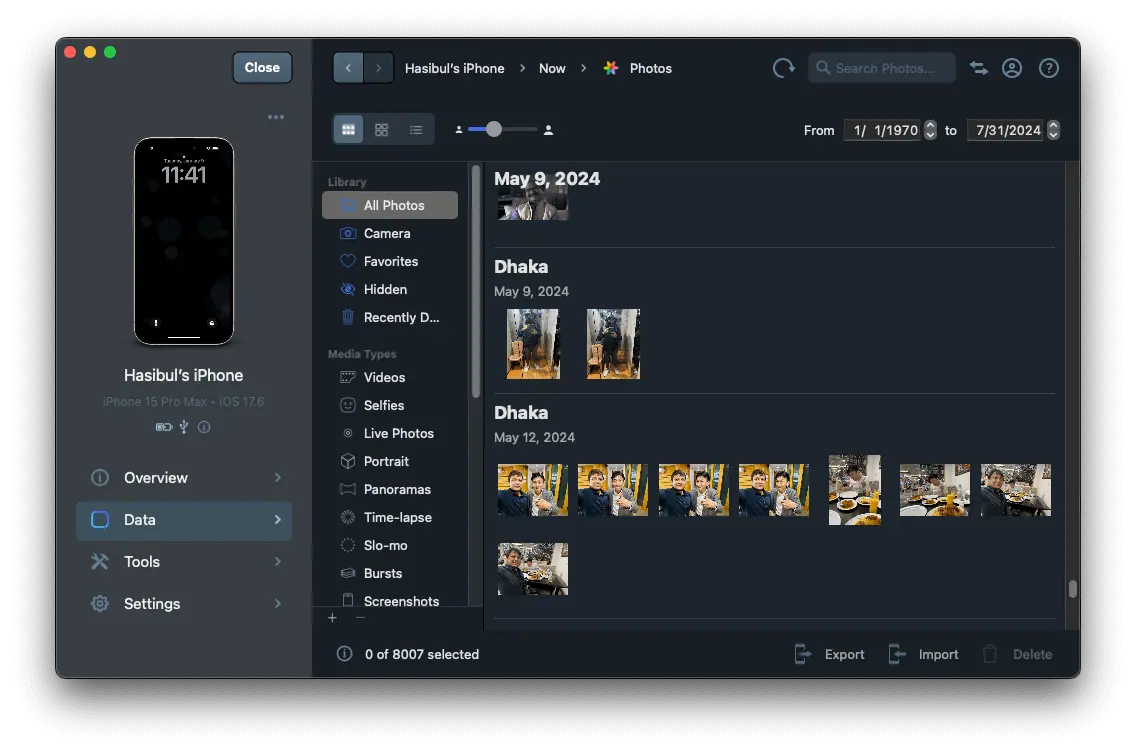
iMazing has a fantastic photo manager available in both Mac and Windows versions. It allows you to view all of your photos on your iPhones. You can view the live, HDR, and burst photos. It also allows you to export specific photos/videos or import any photos or videos you want.
The whole photo manager is amazing. It also shows you the details of any photos. All photos are categorized exactly like on your Photos app on iPhone.
Backup and Restore iPhone in Better Way:
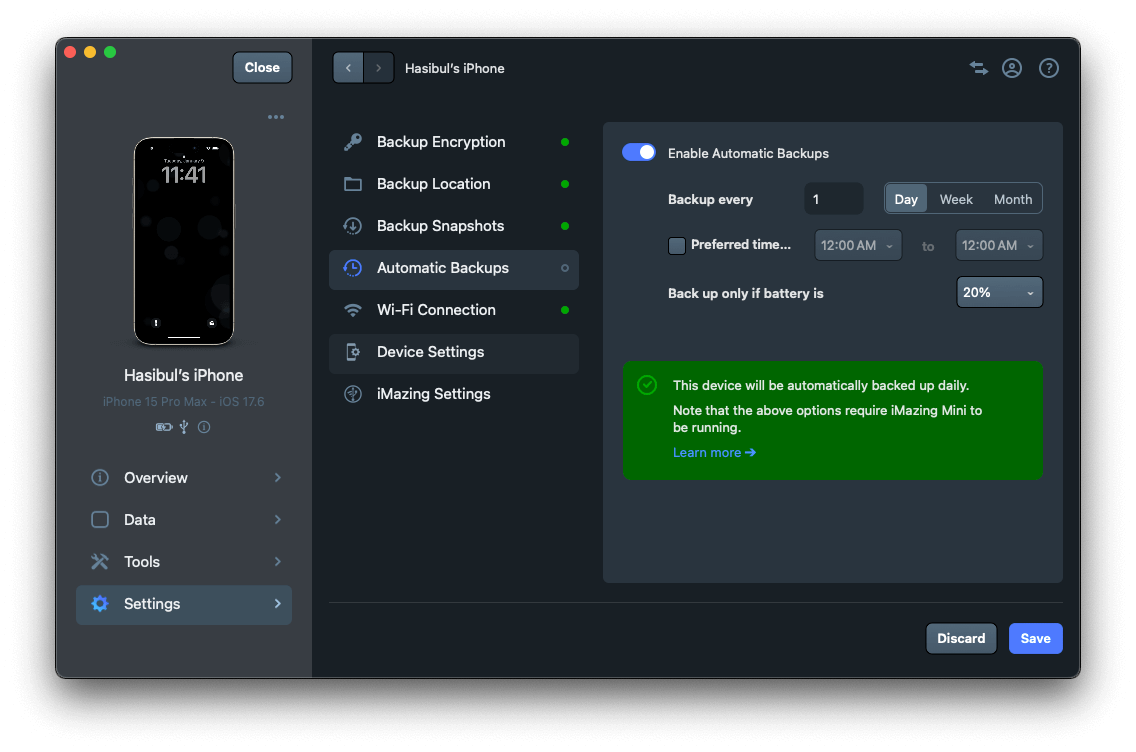
iMazing can take a complete backup of your iPhone or iPad. Everything is possible wirelessly. But, Only restoring a backup will need your iPhone to be connected via a lightning cable. You can set a schedule. iMazing will backup your iPhone via WiFi or local network following that schedule. It is a best way to take your iPhone backup.
Access Messages, Call History, Contacts, Calendar, etc.:
Like most other iPhone managers, iMazing also lets you access your messages, call history, contacts, calendar, bookmarks, notes, etc. You can view them from your backup. So, You won't have to connect your iPhone via any cable to do it.
Manage Apps:
iMazing has an excellent app manager with some capabilities. First of all, it shows you all the installed apps on your iOS device. You can uninstall any of them directly from iMazing. You also can extract any app data, copy anything to the app folders, view the app-related folders, etc. These are outstanding functions indeed.
View Detailed Battery Information:
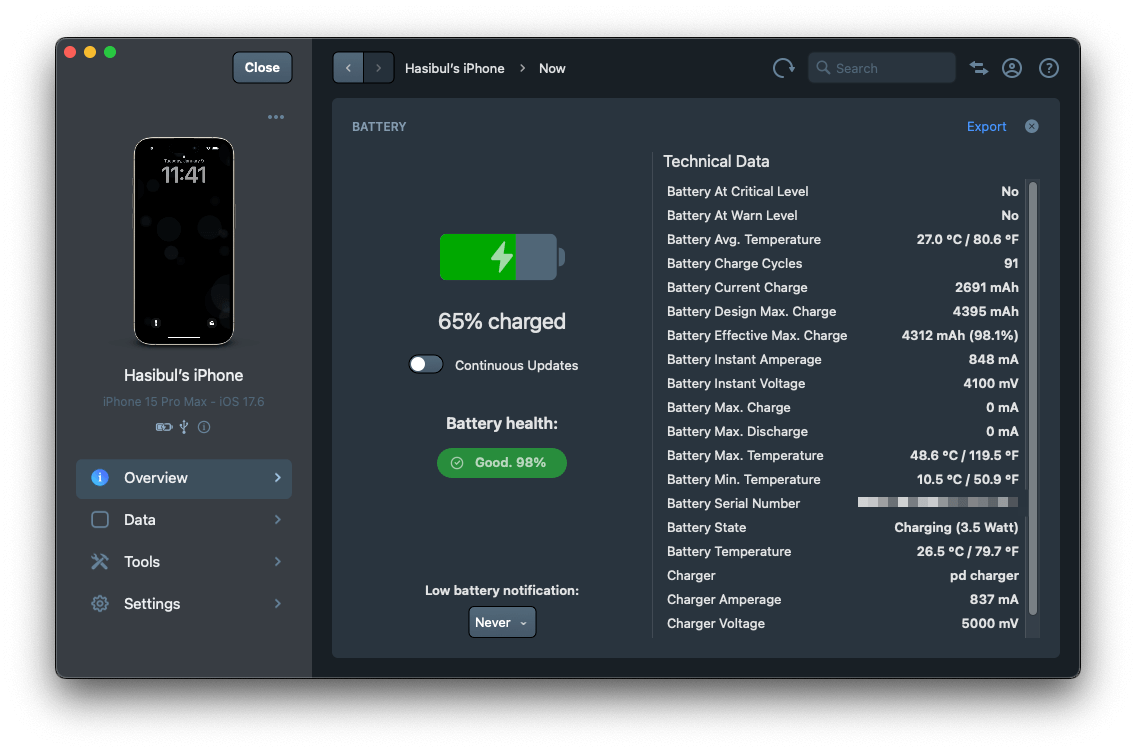
One of the most unique and best features of this iTunes alternative is battery information. It lets you view the battery information of your iPhone or iPad in detail. It helps you to check the actual battery health percentage, capacity, etc. It shows more details than the battery health feature in iPhone.
Other Features:
iMazing has many other small features like exporting attachments and texts from WhatsApp, adding custom ringtones, checking warranty, etc. You will discover them once you start using it.
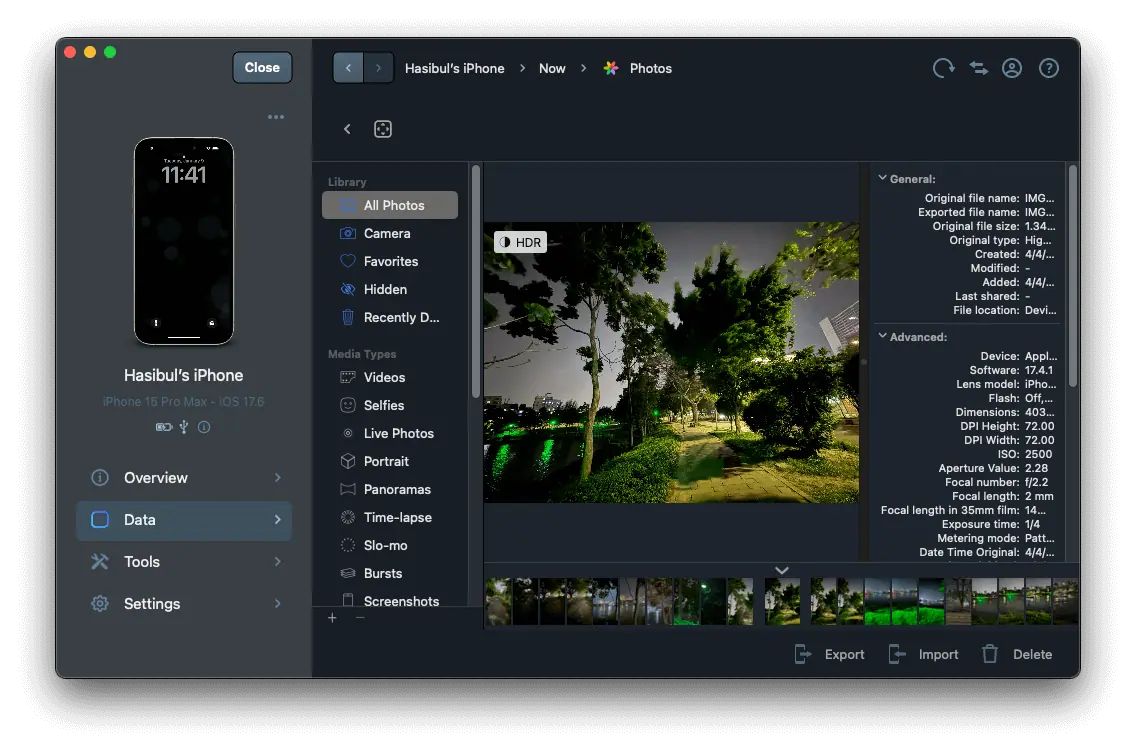
iMazing Review: User Interface
iMazing has a very elegant user interface. The UI in both macOS and Windows looks good and user-friendly. It is also neat and clean. You won't face any difficulties while using it. All options are near your hand. You will click on what you are going to do.
Overall, the UI is great.
iMazing Performance Review & Details:
Performance-wise, iMazing is also excellent. It performs really well every time I use it. I have been using this software since 2019. I have never faced any problem with it till now.

The content transfer and backup speed is good. However, If you do it wirelessly, it depends on the WiFi signal power. Also, Your lightning cable is a fact here. If there is no issues, iMazing should give you an excellent performance
Anyway, To manage your iPhone or iPad, you will first need to connect them via lighting cable. After that, you will be able to manage without the cable. It unlocks the ability to manage multiple devices simultaneously via WiFi/Local network.
One thing you should know is that iMazing is fully compatible with the Apple Silicon M1 chip. In M1 Macs, It performs better than the intel version.
Overall, iMazing has no major issue in terms of performance.
Pricing Information:
iMazing is not a free iPhone manager. But, It offers a free trial. If you want to purchase a license, you will have to spend $44.99 minimum. But, TechWindy's audience can get it at $35.99 that is 20% off. Here are the full pricing details with the discount.
| Price | Validity | iOS Device Limit |
|---|---|---|
| Lifetime | 2 | |
| Lifetime | 3 | |
| Lifetime | 5 | |
| $129 | Lifetime | 10 |
| 1 Year | Unlimited |
Cons:
After reviewing iMazing, I haven't found any major downside. However, The pricing seems a bit higher compared to most of its competitors. But, these don't have as unique features as iMazing has. So, It is okay to pay the price for this software.
Final Verdict:
After reading all these pros and cons in this iMazing review, you can decide will you use it or not. But, My suggestion is you should try it first. If you think it is the best iPhone manager for you, you can go for the full version.




